Product Overview
Uplift every aspect of product building with Agile Project Management Software
From creating roadmaps to analyzing success reports - do everything in one place.
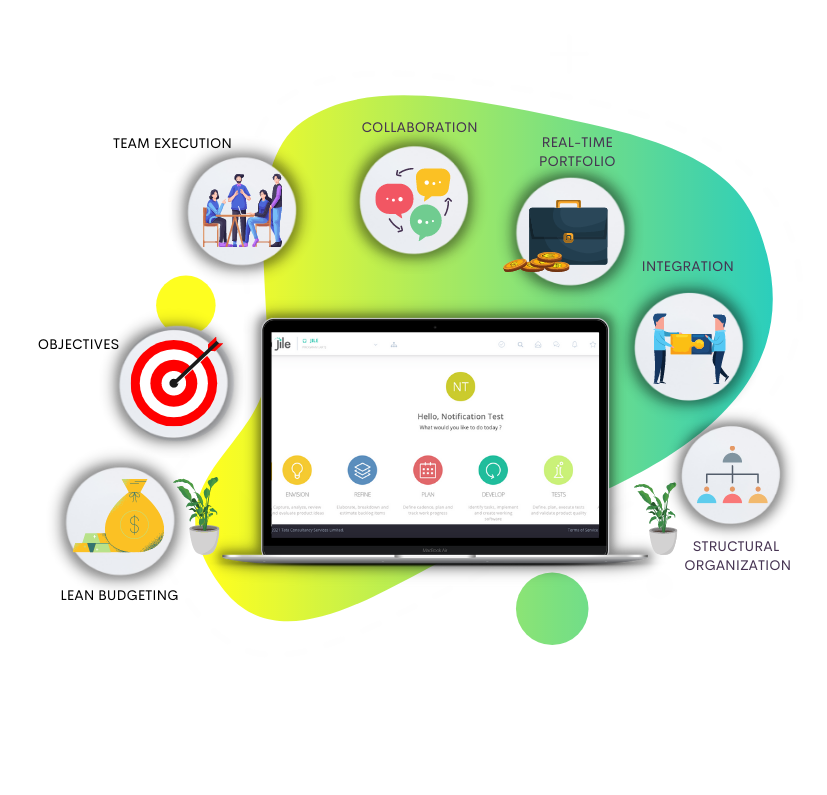
From creating roadmaps to analyzing success reports - do everything in one place.
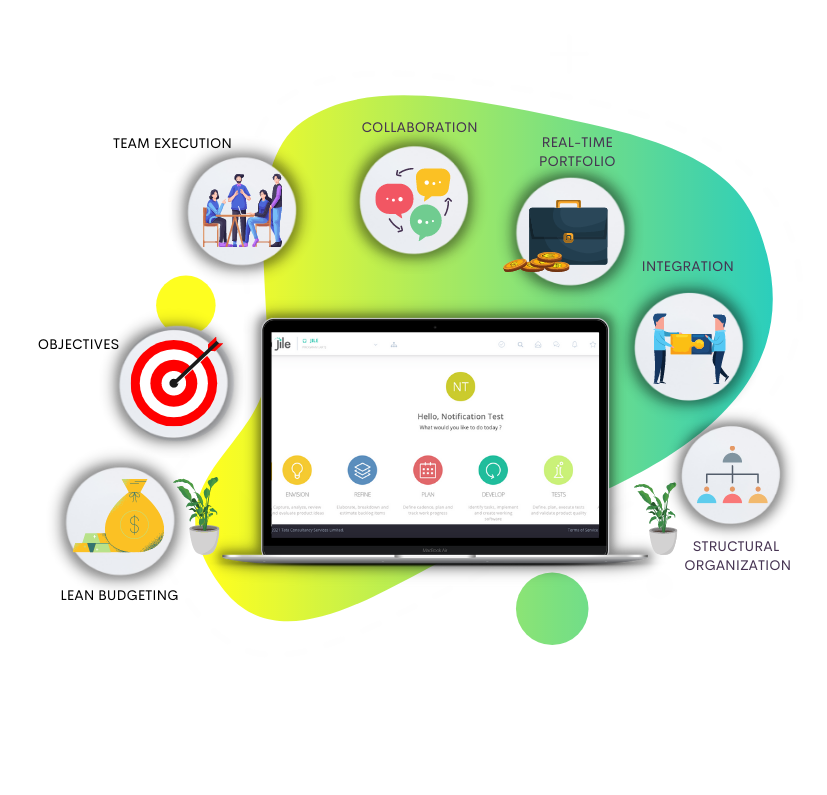
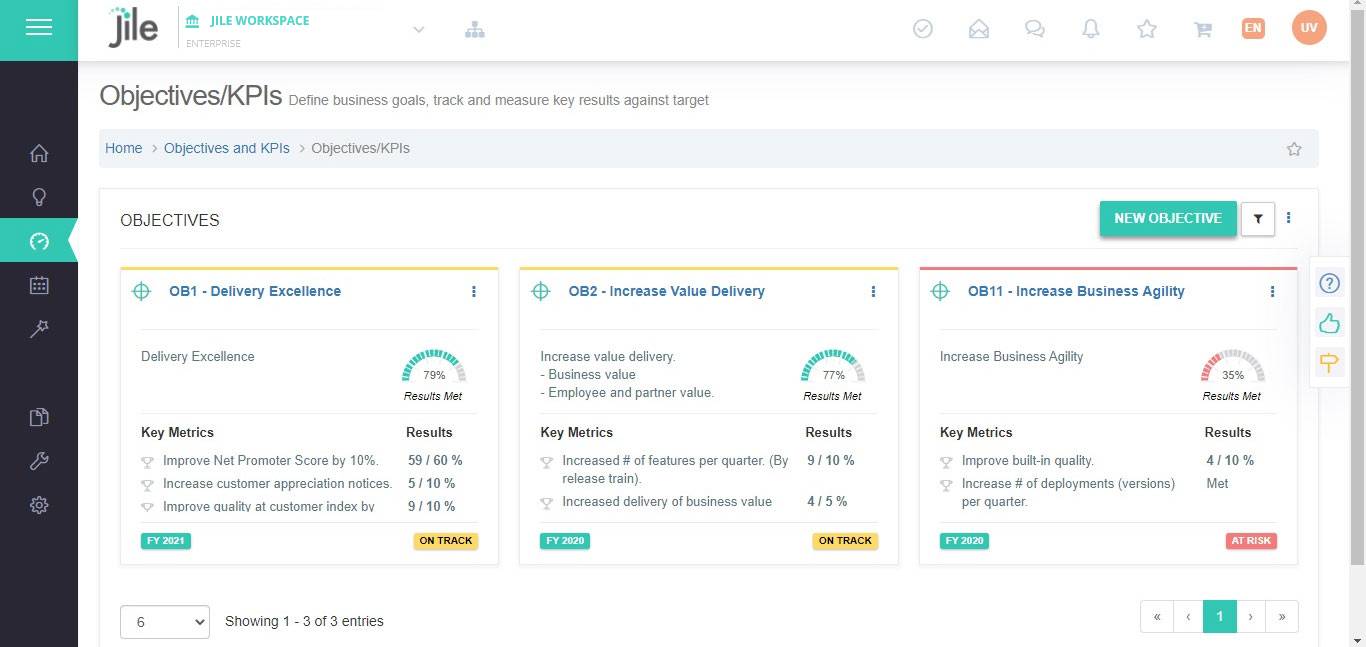
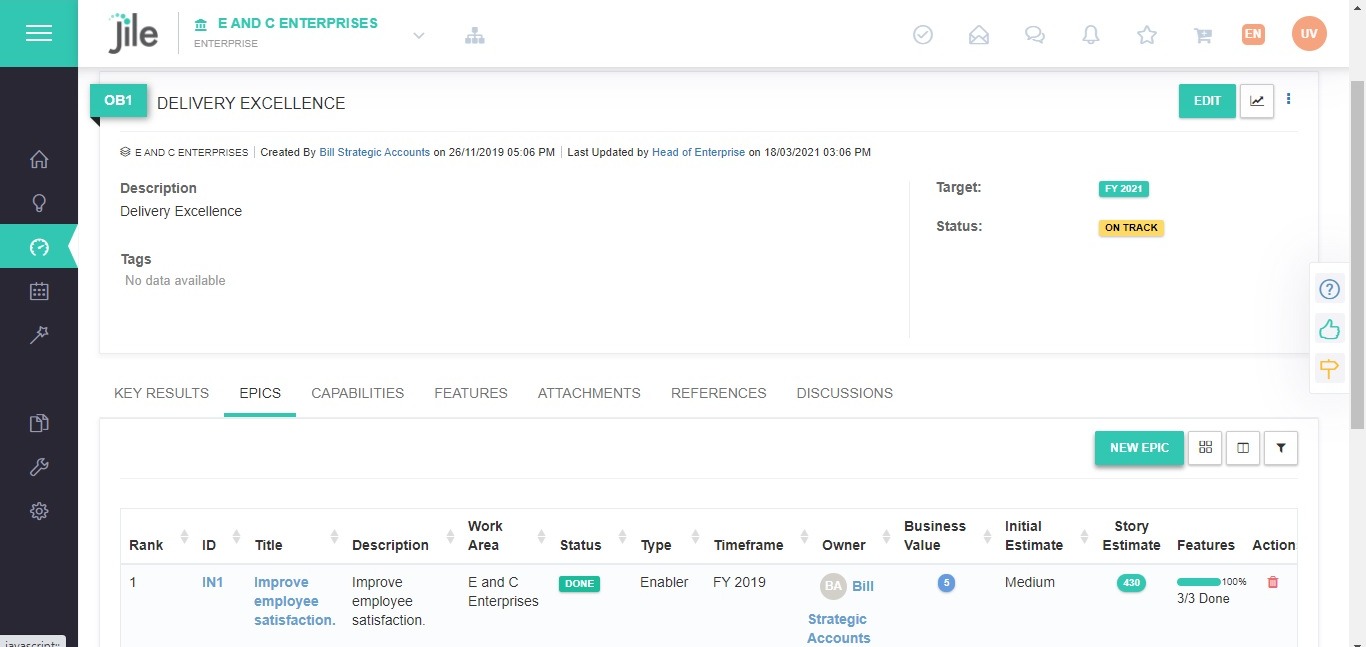
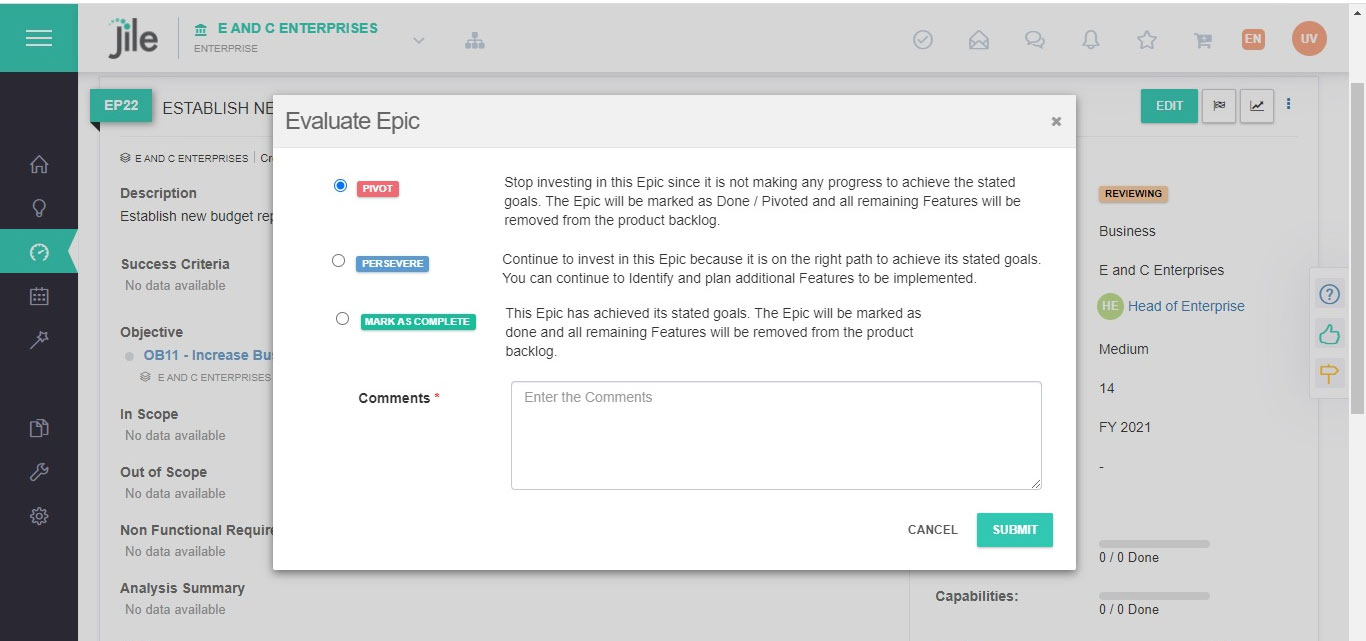
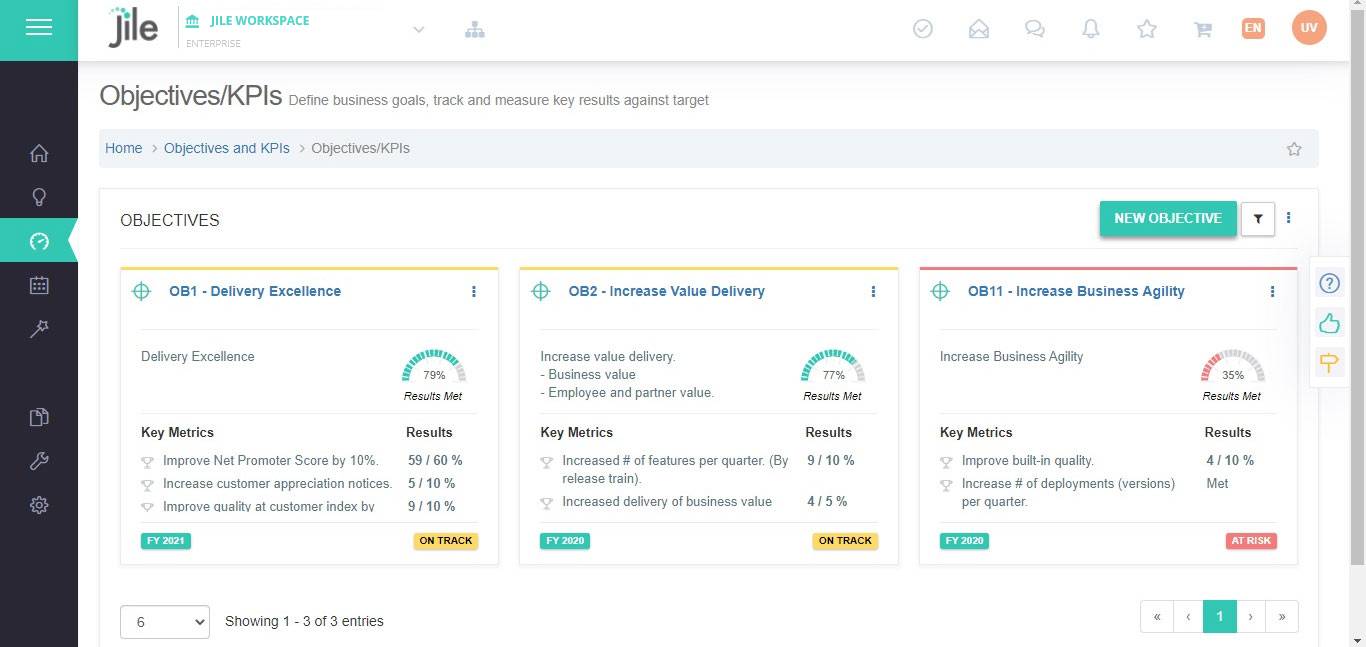
Define and track a set of product and business objectives using the OKR framework.
Identify the strategic initiatives, analyze them, and detail out based on the parameters, such as acceptance criteria, business value, and benefits. Break them down into smaller chunks of sub-initiatives/capabilities or features.
Manage the progress of initiatives using configurable statuses and decide whether to move to alternate options, continue with the same initiative, or mark an initiative as done based on the goals met.
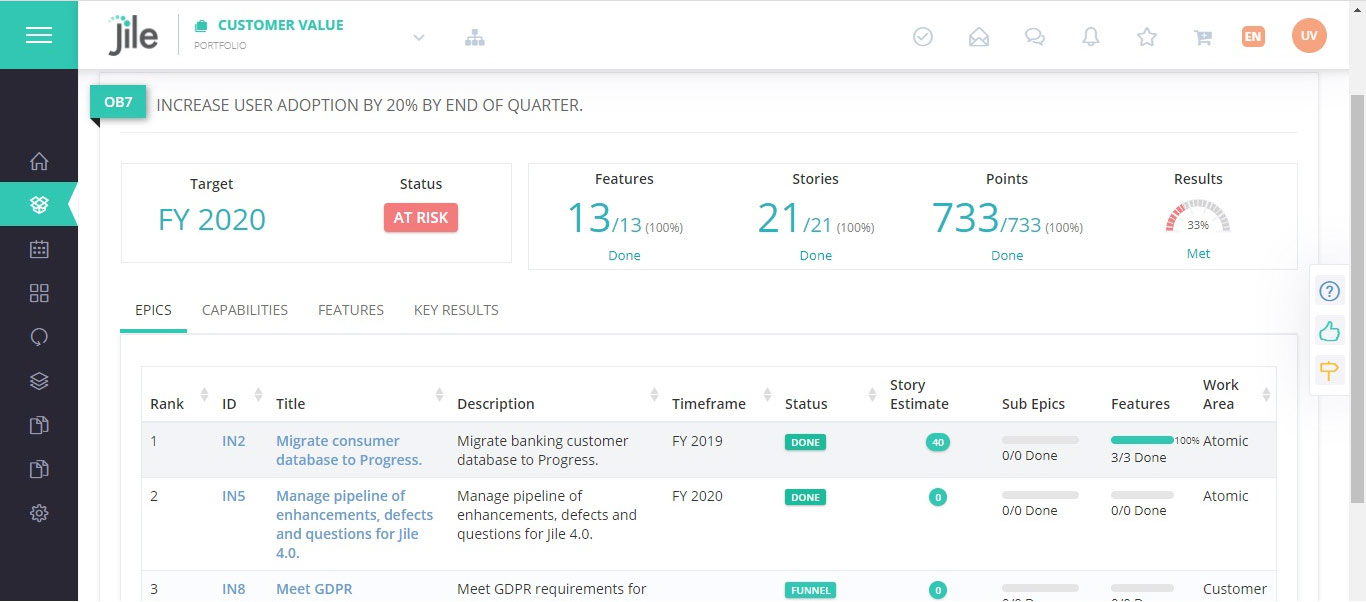
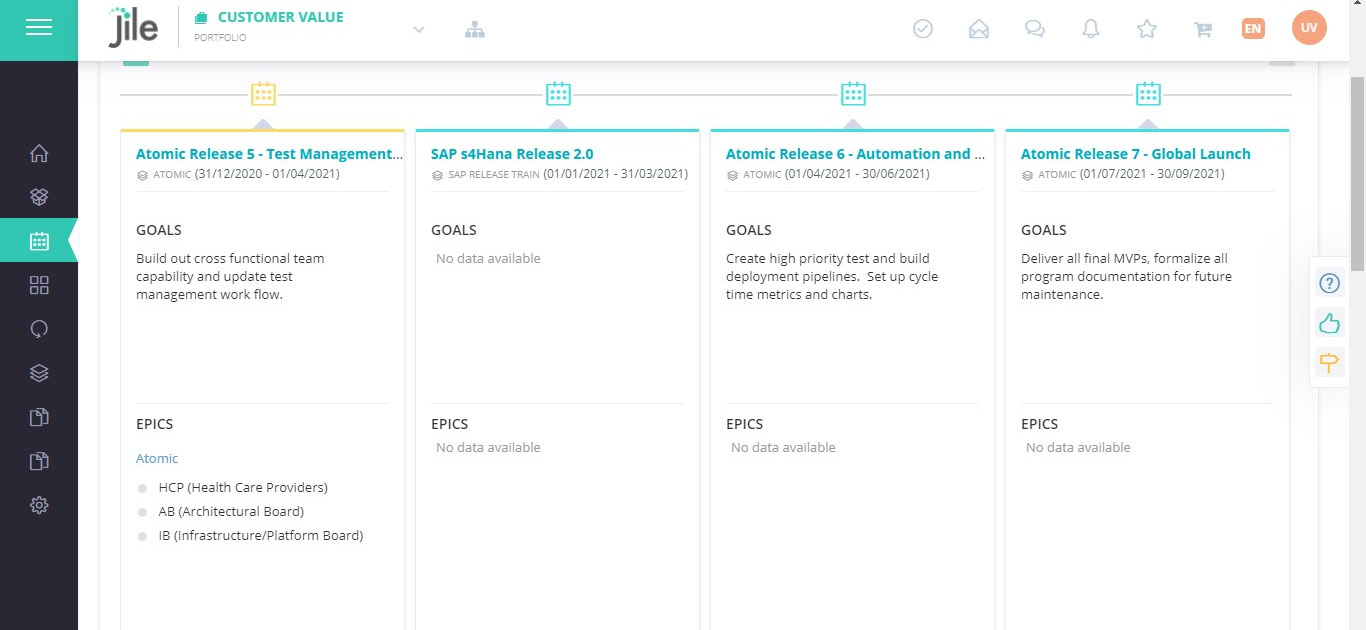
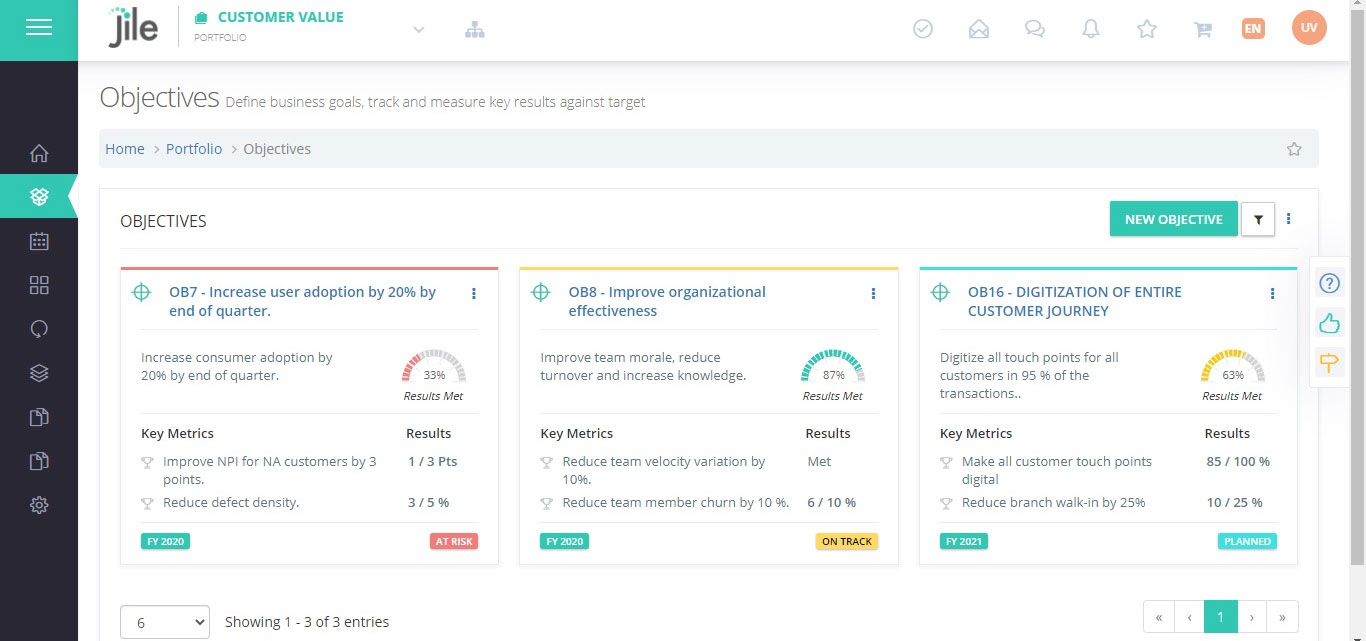
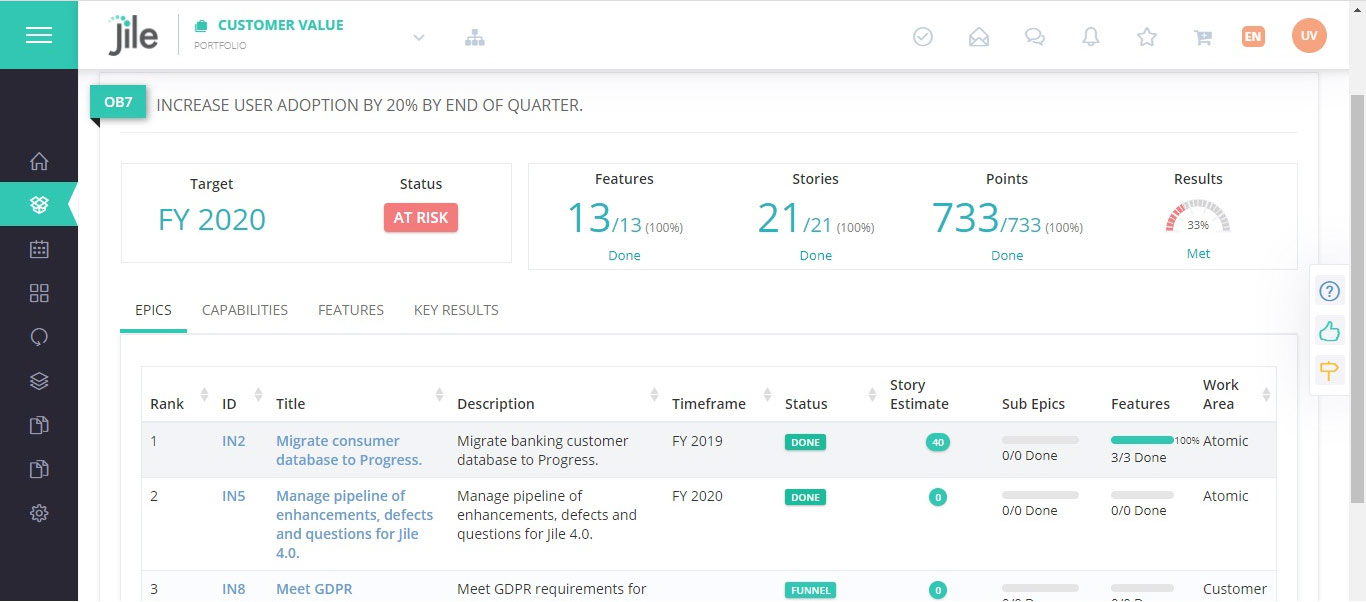
Be it product capabilities, features, or stories - create, visualize, track, and re-plan multi-level backlogs with ease.
Design a roadmap with the overall strategy and business objectives in mind. Set teams that are in complete accord with the organizational strategy.
Define release schedules with details using the release plan app, track the progress using the release progress app, and use the release dashboards app to visualize the progress of a release schedule through charts and summary reports.
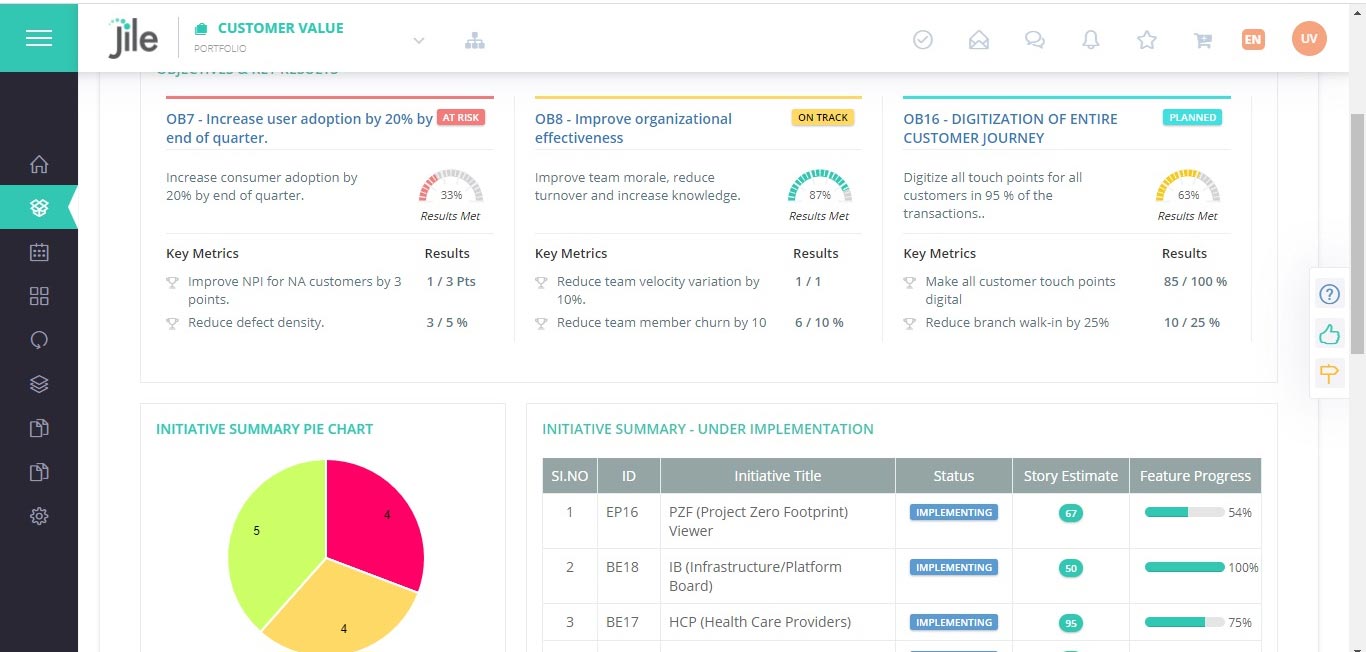
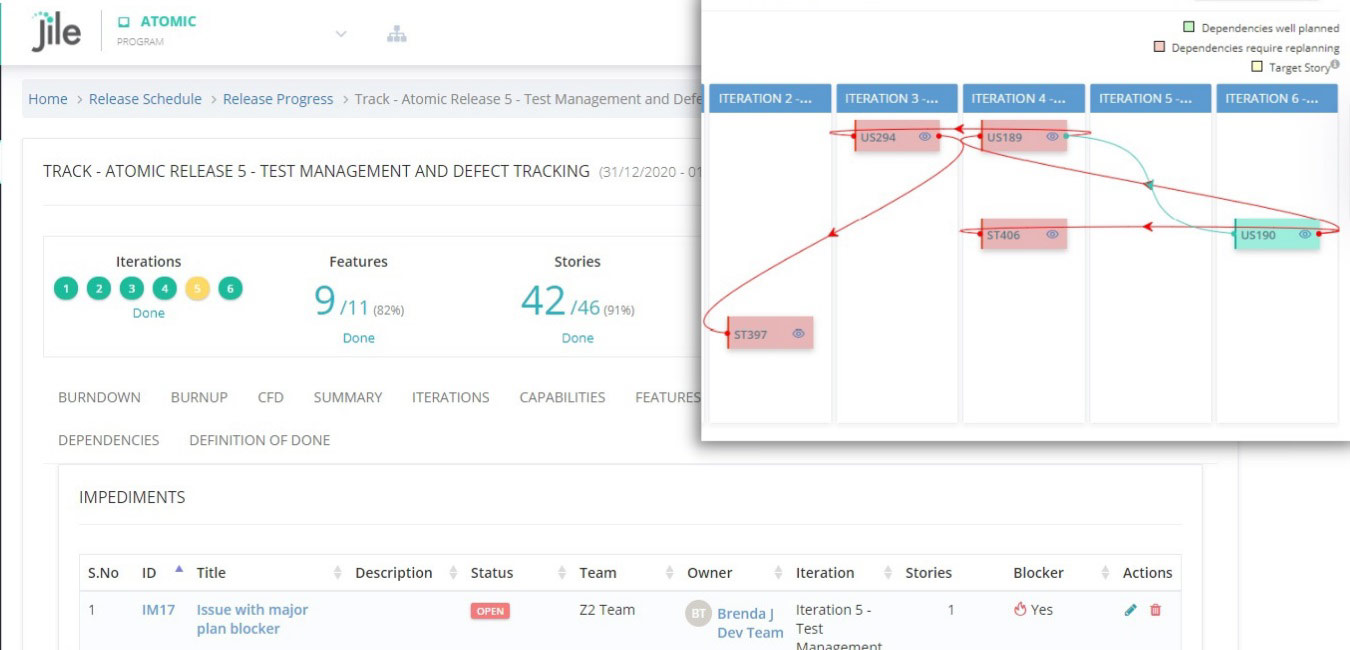
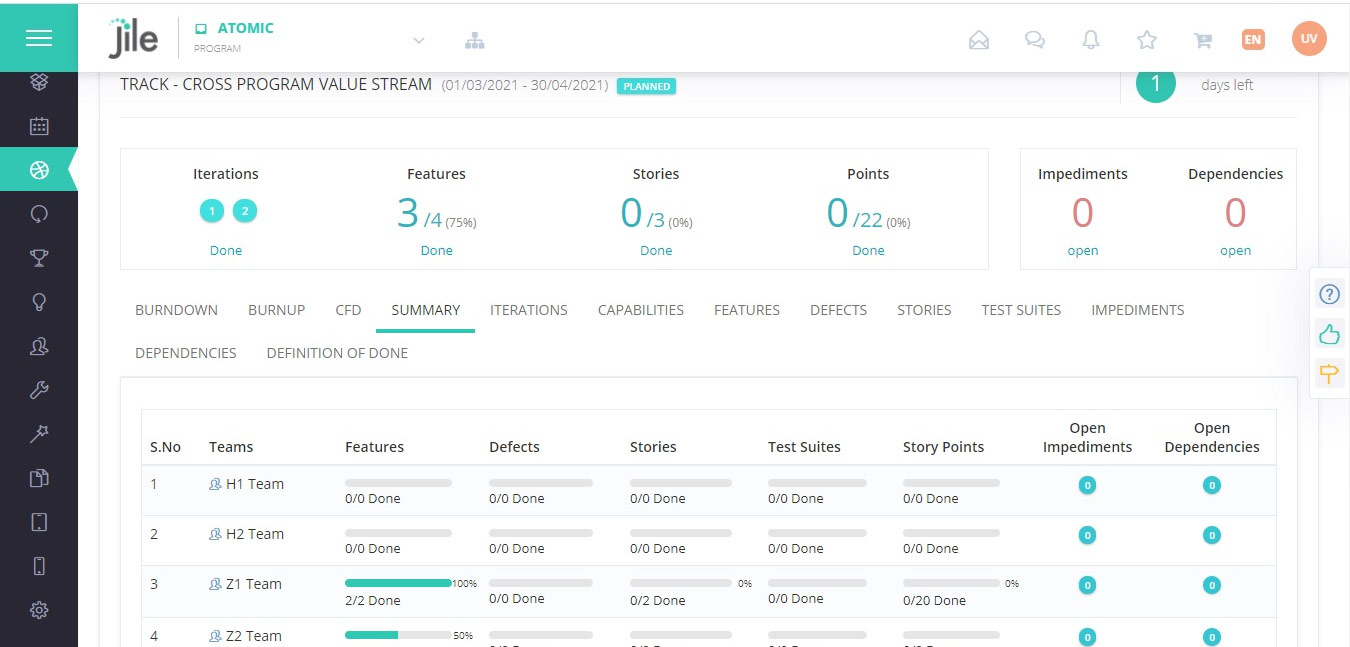
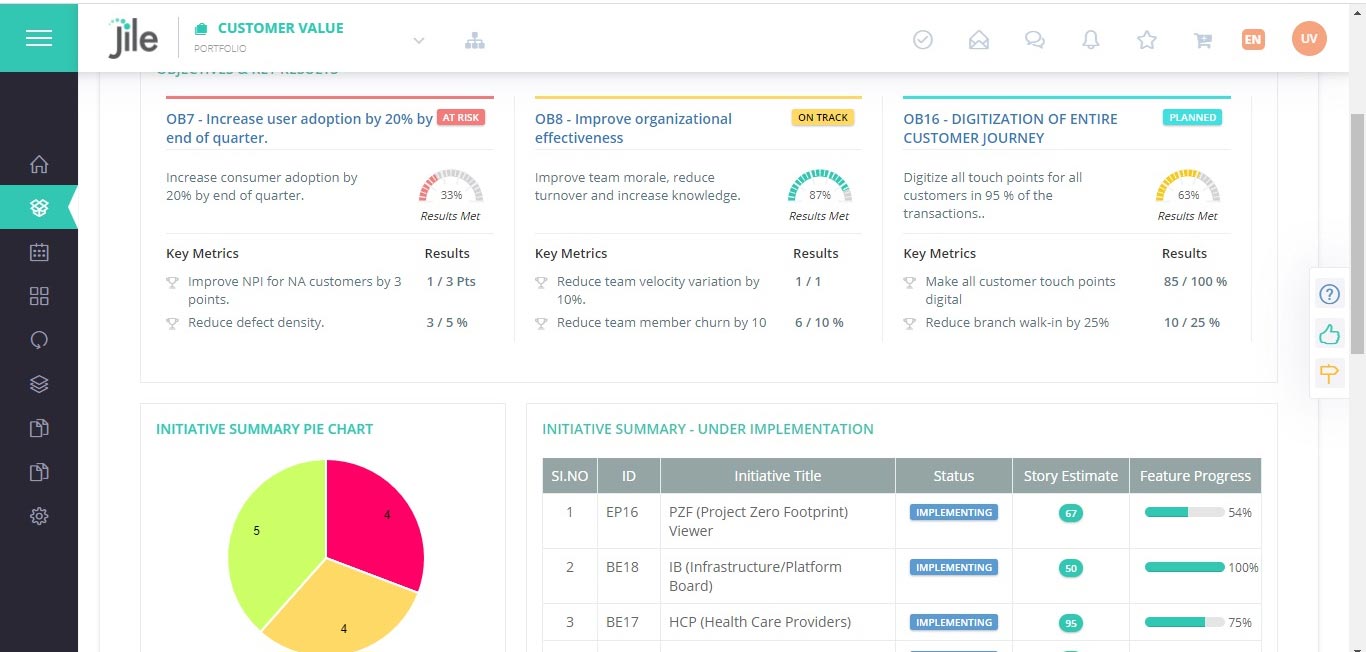
Get a holistic view of the work in progress across multiple levels through comprehensive and customizable dashboards.
Identify and resolve impediments and complete the committed work within a stipulated time frame. You can flag the impediments as a blocker, link them to a story, and track the progress using configurable statuses.
Track and measure the implementation taking place across all programs and teams with the help of real-time rolled-up views.
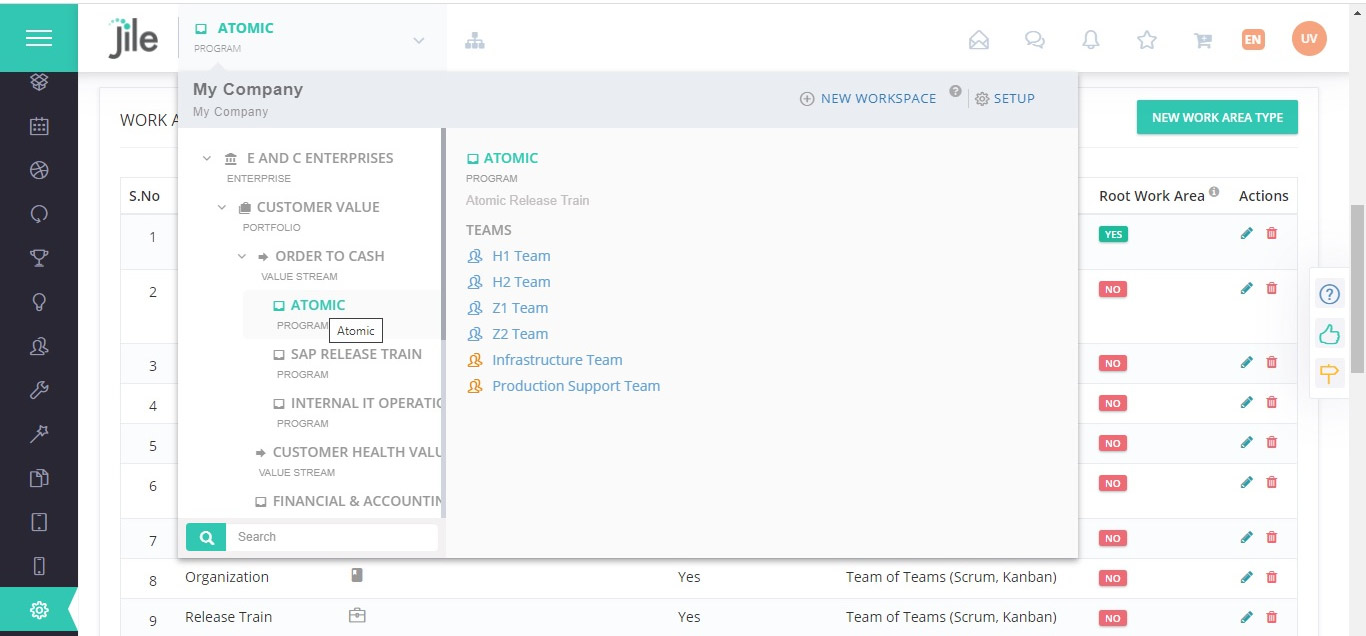
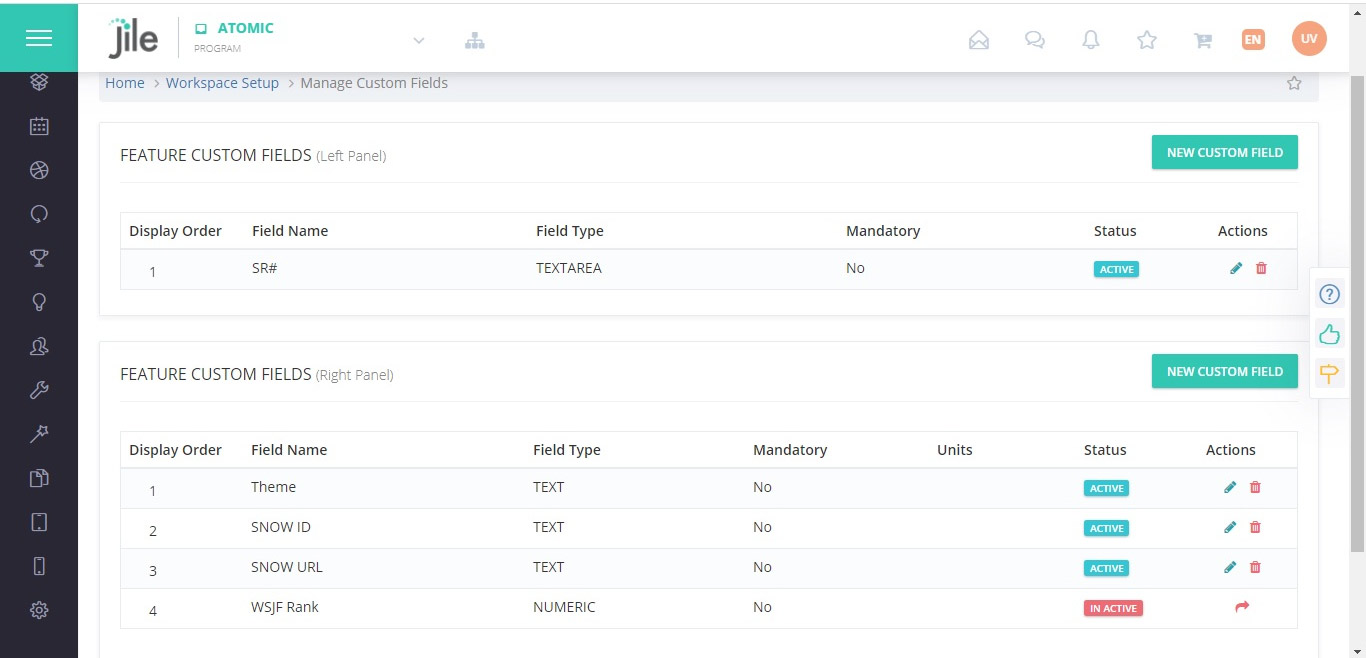
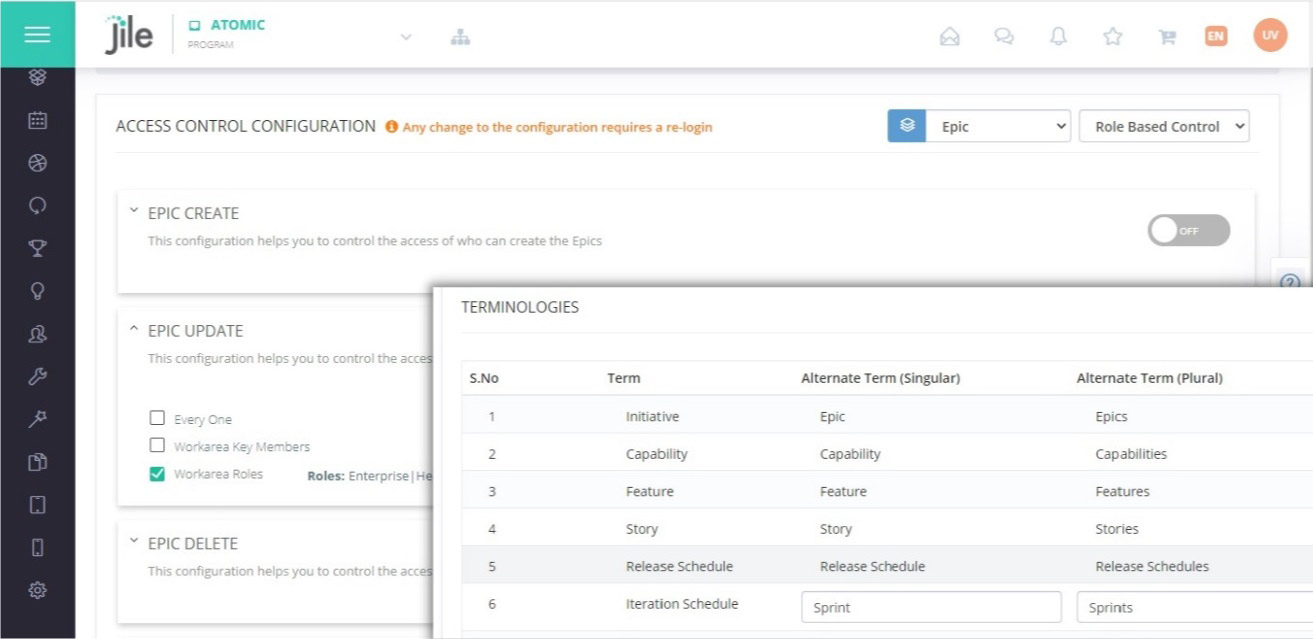
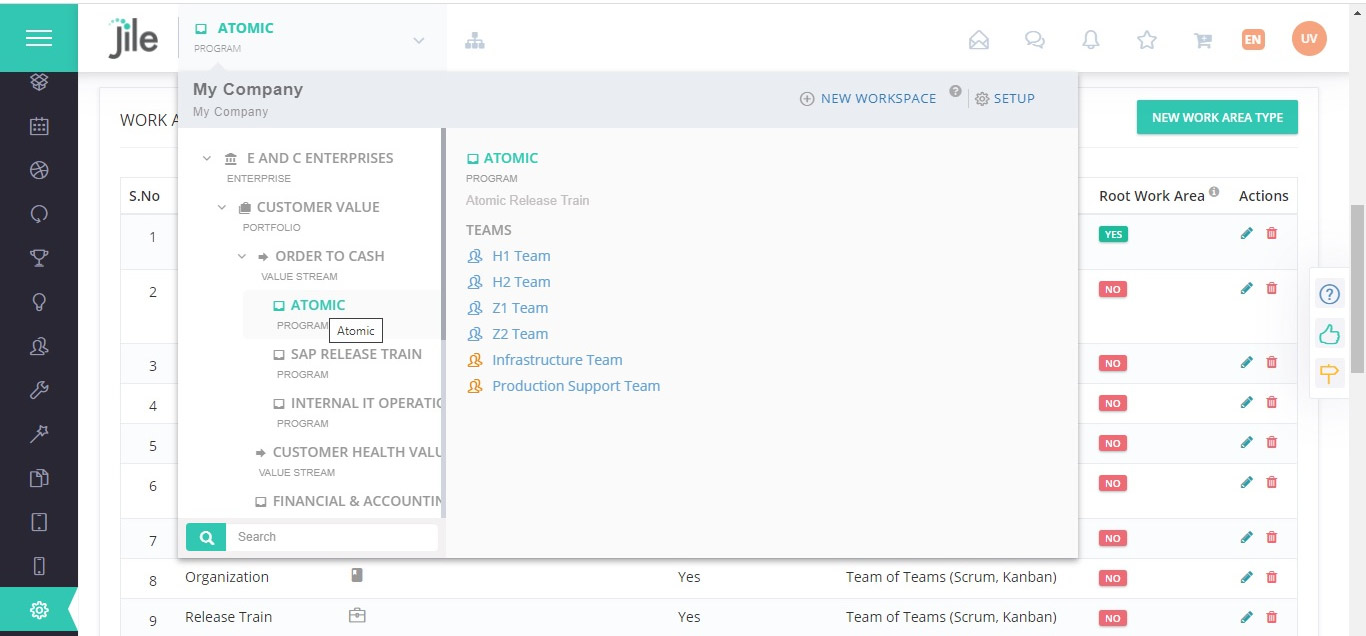
Establish organizational governance over teams and set up a hierarchy as per requirements. Let Jile map your existing structure and enable an efficient workflow across programs and portfolios.
Use a set of pre-defined metadata for each entity, such as user, initiative, feature, story, test, or configure up to 60 additional attributes for each entity. Similarly, go ahead and set a custom status right from 'default' to 'ready' to 'done' for each entity.
Use alternate labels/terms to customize or define your specific vocabulary to suit your organizational needs. Choose from options like 'Everyone', 'Key Member', 'Work-area Roles', and 'Team Roles' to provide role-based access.
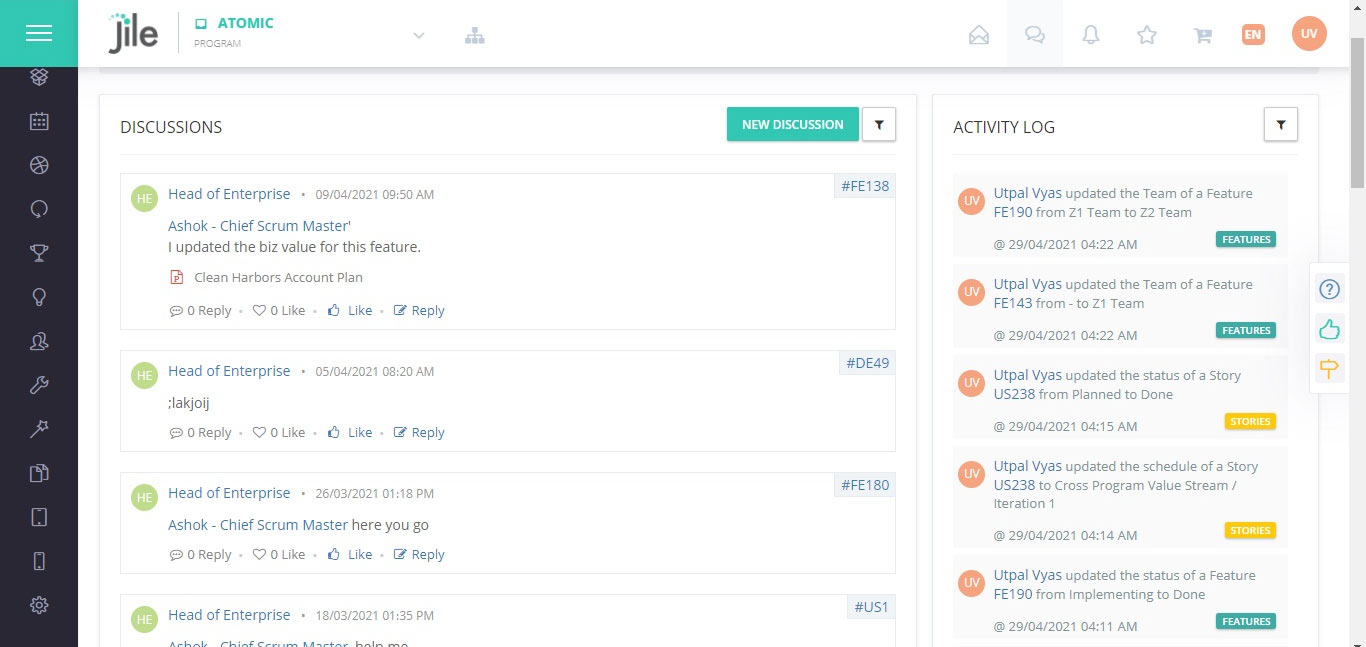
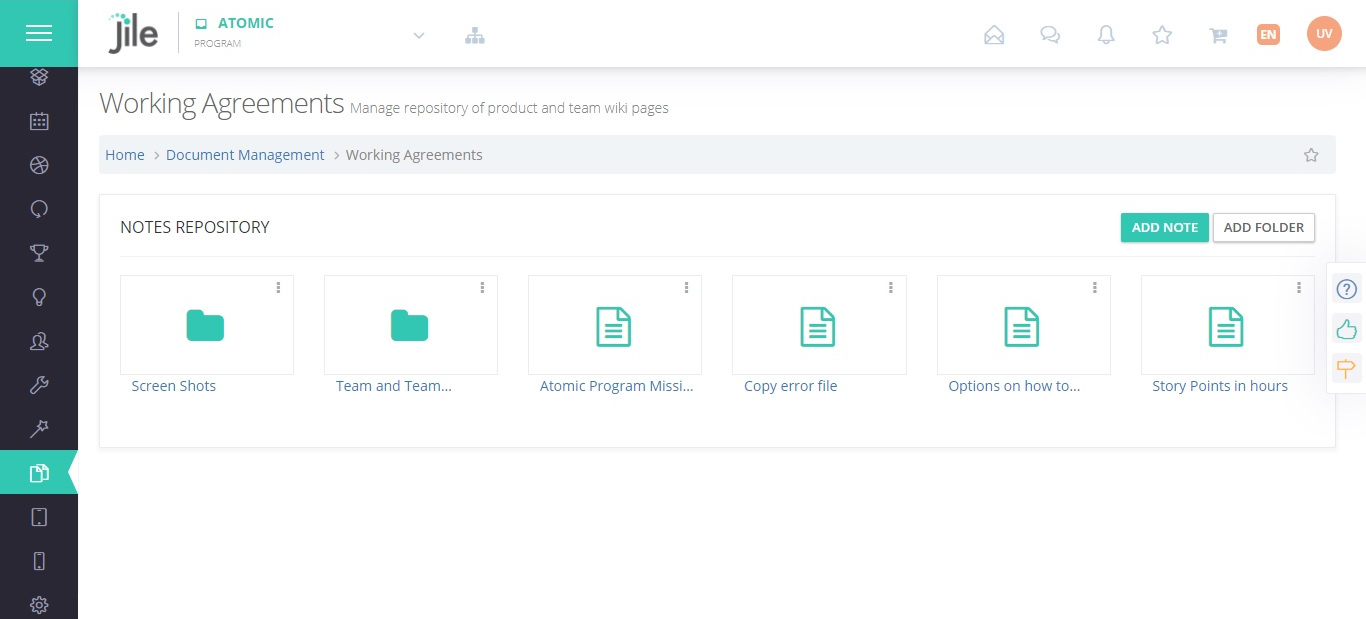
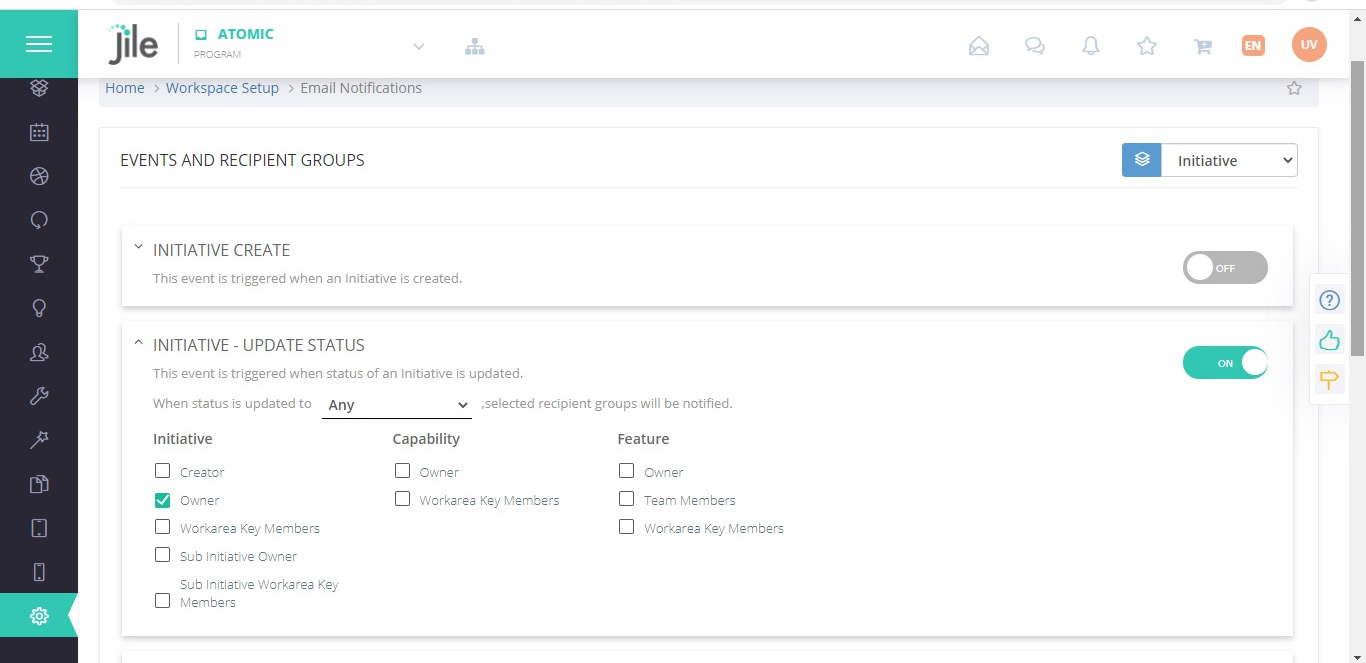
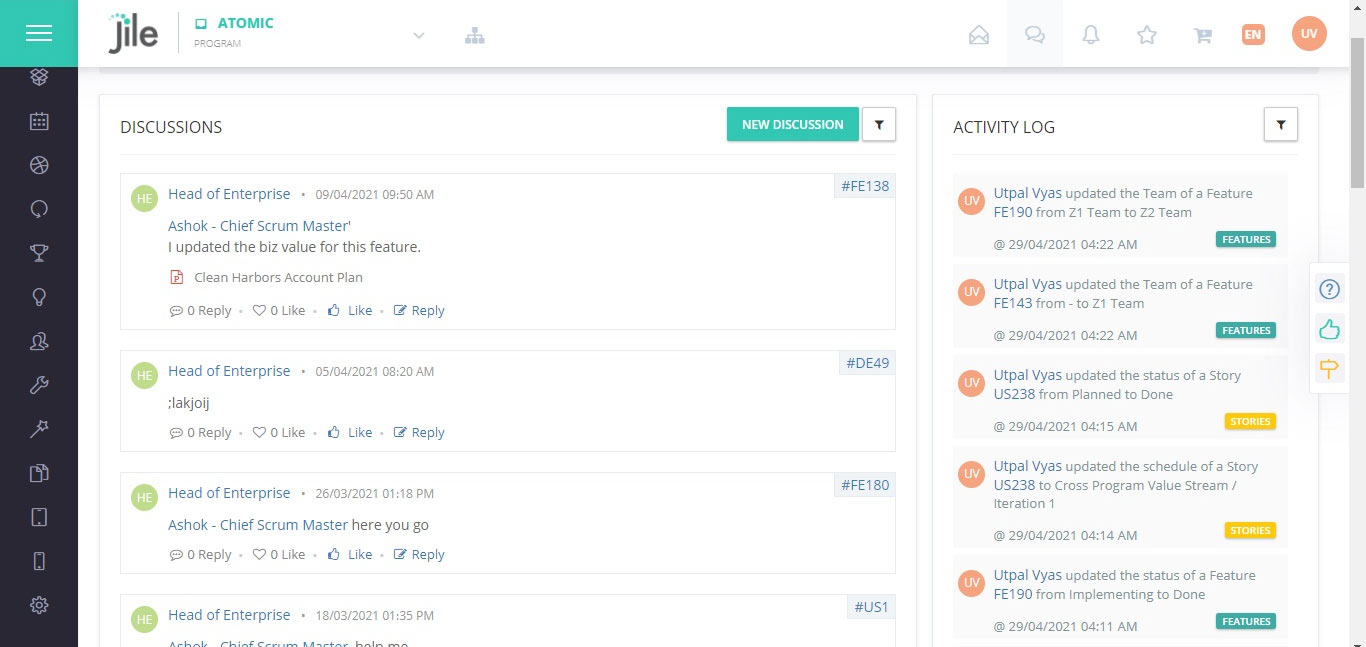
Stay connected and updated about the progress of each task via the discussion boards configured at every level.
Create folders to organize documents, manage the repository of product documents, and copy/move documents across folders with great ease.
Configure email notifications feature within the Workspace Setup to notify users about significant events that occur.
An Enterprise agile tool to manage investments and have complete traceability from portfolios and programs to teams
Get your free subscription today!
Get Started